Adding pop-up tips
Tips are text you can set to help guide respondents during the survey. For example, if you think you may need to clarify a term used in a question, you can use a tip to clarify the term.
The tip will be provided as a Image Link/Hyperlink on the Survey. Respondents can click on the link and the Tip will open in a Popup. You can also setup Hover Text Tip using HTML. This text will be displayed near the Bottom Left Corner of the Survey when the Respondents Hover above the Help Icon/Link.
- Click on question Settings tab.
- Click on Question Tips option.
- Under Question Tips, select Image Icon or Text Hyperlink.
- Enter the Header and Help Text.

No. Currently the Tips will only be displayed on top of the Question. The position cannot be changed.
Yes, for the Question Tips select the Text Hyperlink option. Enter the HTML for inserting Images in the Display Hyperlink Text box. This will display an image as the Hyperlink.
This feature is available with the following licenses :