Adobe DTM Extension
SurveyAnalytics Intercept Surveys is a platform for deploying surveys and collecting attitudinal data at the point of transaction or when users enter / exit your website. This extension can be used by any SurveyAnalytics CX License.
The web intercept extension allows users to leverage Adobe Launch capabilities to target specific visitors and drive conversions or engagement through feedback surveys.
Installation
- Login to your Adobe Launch account
- Select the required property
- Go to Extensions >> Catalog
- Select "Web Intercept Surveys"

Configuration
In order to install and use the extension you’ll need an API Key. You can get the API key from your SurveyAnalytics account.

Rules
Once the extension is installed, you can leverage it by creating rules. Rules can be used to deploy a survey on your site based on various events and conditions on the site. Thus you can target and collect responses from specific visitors.
A Rule consists of the following:
- Events
- Conditions
- Actions
Our extensions allows users to take advantage of Adobe’s core engine to create different Events & Conditions.
The extension provides ‘Actions’ for launching the survey.
Actions
The SurveyAnalytics Web Intercept extension supports two actions which allow users to deploy a survey on their site.
The actions are given below:
Inline Survey
This action will display a survey on the side of the page. The survey will be appear as part of the page itself.
Popup Survey
This action will display the survey in a separate window which will popup on the page.
Select Survey
- While creating an Action for your Rule, select the ‘Web Intercept Surveys’ extension.
- Select the required Action Type: Inline / Popup.
- On the right hand side, you’ll see a dropdown with a list of all your surveys.
- Select the required survey.

Data Mapping
Adobe uses data elements to fetch external data. Data can be retrieved from various sources such as DOM elements, cookies, query string params, etc.
You can leverage data elements to capture external data in your survey as custom variables. You can add multiple variables and map them to different data elements.