Close or deactivate survey
You could make your survey available to your respondents forever or you can pause/deactivate the survey. No one will be able to take the survey while it is paused/deactivated
If you have collected the responses as per you requirement, then you can close/deactivate the survey. When the participant clicks on the survey link after the survey is closed/deactivated a message will be displayed stating the survey has been deactivated by the owner.
You can deactivate the survey from the surveys tab and settings:
In the Surveys tab, click on Active under Status, and change the status to Closed

- Go to: Login » Surveys (select a survey) » Edit » Settings.
- Go to survey status and click on the drop-down. Select inactive option.
- Enter your custom message in the Inactive Message. This message will be shown to the participants when they click on the survey link after the survey has been de-activated.
- Click on save changes.

Yes, the survey can be deactivated on a specific date by following the below steps
- Go to: Login » Surveys (select a survey) » Edit » Settings.
- Go to close date and pick up a date.
- The close date field is in MM/DD/YYYY format.
- The survey will be closed exactly at 12:00AM PST as per the selected date. For example: if the date is set as 10/02/2020, the respondents will be able to take the survey until 11:59PM PST on 10/02/2020.
- Click on save changes.

The respondents will see the default message the survey has been deactivated by the owner or the customized message entered in the Inactive Message box

This feature is available with the following licenses :