Survey chaining
Survey chaining can be used to intelligently branch to different surveys depending upon how people respond to certain questions. This can be helpful if you have a complicated set of questions that would make more sense to keep as separate surveys for reporting purposes, or even just to keep logic easy to track.
Before adding any logic, you should set up the entire survey with all of the questions. This will make it easier to check if the logic is correct while testing the survey.
To set up the chain survey, follow the steps listed below:
- Go to: Login » Surveys (select a survey) » Edit.
- Select the question you wish to apply logic and click on logic.
- On the popup, skip logic will be selected by default.
- Select Chain Survey under If selected, Jump to question logic.
- Select the survey for chaining from the drop-down, e.g. Customer Feedback Survey.
- Click on Save Logic.


Yes. The response ID of the first survey from where the respondent is directed to another survey is passed in as an external reference variable. This variable is available with the response for the chained survey. Along with the external reference variable, you can also pass up to 5 custom variables to the chained survey.
Below is the screenshot of the response viewer of the chained survey, showing the response ID of the first survey captured as an External Reference variable.

You can add upto 5 criterias in a logic.
This feature is available with the following licenses :